Russian hacker have hacked around 6.5 millions of password from Professional Social site, LinkedIn. The password were posted online without username. LinkedIn confirmed that some password have been hacked, they told they will inform user to change their password.
Your Password hacked?
There may be chances that your password may be among those 6,458,020 password of LinkedIn. To check if your password got breached out, you should check it out. LastPass, a password manger had launch a tool to allow user to insure their LinkedIn password were compromised or not?
Go to the tool page of LastPass, specially for made to check LinkedIn password, put your password and got to know the truth of your password.
As you see there is SHA-1 hash tag which is used to encrypt the password are also shown. The password saved in any database are not in their original form, they are first encrypted normally SHA algorithm is used, then they store in the hash tag formed after encryption. Different companies uses different algorithm to create the hash tag. Make sure you don't reveals the Hash tag to anyone, after you check it. Also change your password immediately, not on the LinkedIn only but other site if you used the same password.
How to change password on LinkedIn?
- Go to LinkedIn, After sign-in, mouse over to your name at right corner, then click on the 'settings'.
- On Setting, choose Account tab - select 'Change password'
- A popup will appear, put your old password and give new password, submit to reset your password.
Update :
You can also check the Passwords via the new site called LeakedIn, it provides similar tools like the LastPass, where you enter the password to determine if the password breached. To try this out go to here.
You can also check the Passwords via the new site called LeakedIn, it provides similar tools like the LastPass, where you enter the password to determine if the password breached. To try this out go to here.
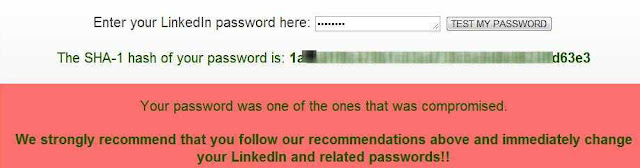

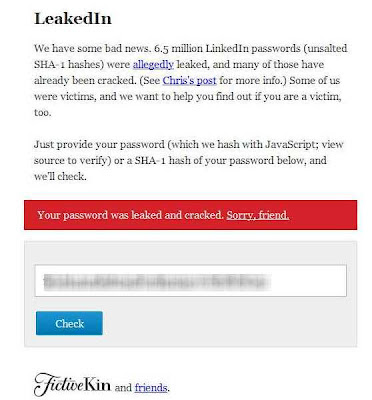
Leave Your comments